How to configures Psiphon100Handler
Download and install Psiphon82Handler or
Psiphon100Handler.apk files below.
Download
Download
2. Open the downloaded and installed Psiphon
handler app and configure the handler as shown
below instead of using the psiphon etisalat
configuration above, kindly substitute the below
for the settings seen in the pictures above.
# Proxy Type: Real Host (Under X-Online-Host)
# Proxy Server: web.blackberry.com
# Real Proxy Type: Inject
# Real Proxy Server: web.blackberry.com
# Real Proxy Port: 8080
Navigate to the bottom and tap on Save to close
the Handler Settings. A pop-up message will
appear right on your screen asking to use Tunnel
whole device, all you need to do is to click
directly on the option to Tunnel Whole
Device and it will take you to the next phase.
The next phase will take you to a screen where
you will go to the “ Options” menu and also
select a region before proceeding.
# Select region: United states
# Go to More Options , tap it and then scroll
down to Proxy Settings and click to Connect
through an HTTP Proxy , check the box
and then select “ Use the following settings:”then
configure as…
Host Address : 10.199.212.2
Port: 8080
# Ignore every other as seen in default then go
back to the main screen and hit connect .
Also see: How to get 3gb @ N500 for weekend on
Glo , this isn’t a tweak, works on all platform be it,
PC, iPhone, Android, Java, Symbian or any.
If you’ve succeeded in doing all of those settings
as explained above, then i can glad-fully tell you
that you can now enjoy Psiphon Handler With
MTN BBlite on your android device. Enjoy while it
last, If you experience problem configuring this
App, the comment section is open for queries.
If you find this information useful then you should
subscribe to our BBM channel to get Instant Updates on
your BBM feeds or search for, click here C002F68F3 .

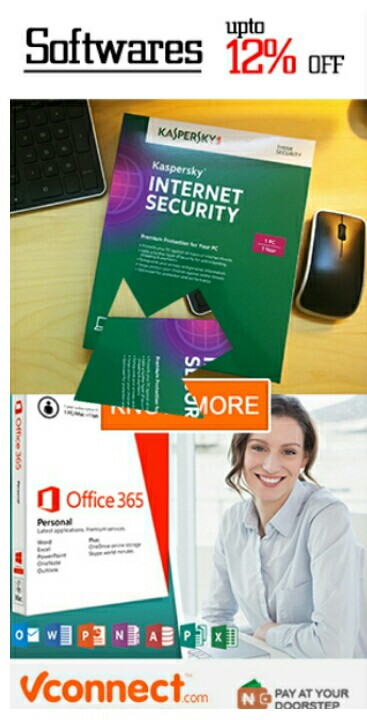







0 comments:
Post a Comment