How to Root Tecno L5 with different methods
Rooting some Smartphones can be a difficult task. Tecno l5 is one of those Android Phones programmed to give tweakers tough time but we’ve found a way to go around it and root Tecno L5. I’ll show you how to do so in this post.
Root Tecno L5
Items needed to Root Tecno L5
This is the latest rooting method for the latest Tecno L5 easily. Its about the easiest method of rooting but you’ll need patient in rooting it.
==>PC with good internet connection
==>Patience in following the steps from beginning to the end.
==>SP Flash tool
How Can I Root Tecno L5?
==>Download SuperSU.zip here and save it to your phone’s SD card
==>Download the ported TWRP for Tecno L5here
==> Unzip the TWRP zip file and flash the recovery image to the phone using SP flash tool
==>Boot the phone into TWRP recovery mode (by Holding the Vol Up and Power button for 5 seconds)
==>In TWRP recovery, Choose install zip from sdcard- to Choose zip from sdcard use vol up and down scroll up and down then choose the Supersu.zip file from the root of your sdcard.
Scroll to yes and install, after a successful flashing go back and reboot.
You have now rooted your L5! To be fully sure your Tecno L5 is rooted, download Android root checker and run a root test
- See more at: http://www.realwaparz.net/2015/12/how-to-root-tecno-l5/#sthash.qkBOk1Kz.dpuf

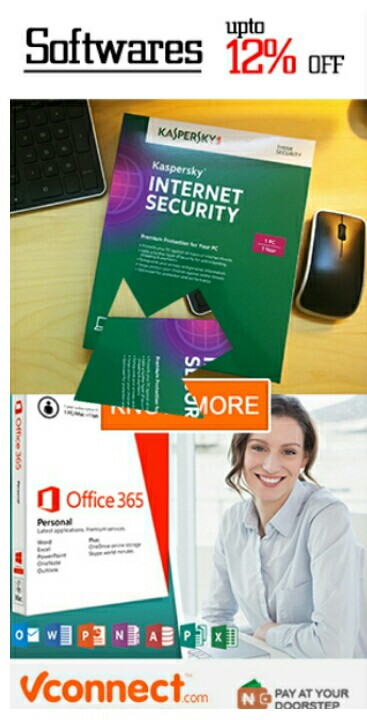







0 comments:
Post a Comment