GoDaddy vs Wix — Website Builder Comparison
Godaddy vs Wix – Website Builder
Comparision
Posted in Blogging By Matthew Dorrington On
November 6, 2015
Godaddy Builder
Screenshot
Godaddy Builder
Screenshot
wix builder screenshot wix builder screenshot
Home » Blogging » Godaddy vs Wix –
Website Builder Comparision
Wix and Godaddy are two of the most
popular website builders in the web design
market right now. Both platforms allow
individuals with limited or no design/
development skills to build professional-
looking websites with ease. But just like
other builders in the market, both have their
key strengths and weaknesses. So, let’s
explore both website builders so that you can
have a clear picture of what you can expect
before you choose which one to use.
Ease of Use
When using a website builder, you always
want to have an easy time navigating the
platform and creating a website. Godaddy
and Wix builders feature a simple and user
friendly interface. Their drag and drop editors
supports in-line editing pretty much like
Microsoft Office Word. What that means you
can pick what you need and drag it into any
position want in your website. Wix, however,
has a much simpler and logical drag and drop
interface. Godaddy could have been better if
it simplified its editing tools.
Website Templates
In our second round of Wix vs. Godaddy
comparison , we’ll look at what both builders
offer in terms of templates. Both offer a
variety of industry-specific and customizable
templates for food, health, pets, automotive,
real estate, and personal websites. Wix
boasts of a repository of over 500 templates
while Godaddy builder has a decent number
of templates though not as much as the
former. In both platforms, templates have
been placed templates in easy-to-sort
categories. You can also preview templates
before you select and use them. Templates
are responsive meaning they can fit different
screens from 5-inch Android devices to a
standard 17-inch monitor.
While both website builders allow you to
customize personal and business templates,
Wix offers diverse customization options and
nifty tools such as livechat and feeds that
Godaddy does not. You can create a
professional website in Wix within minutes
and useful functionalities as well. After a
careful consideration of templates and
customization options, Wix takes the prize.
Mobile Option
The world is going mobile and small
businesses and organizations don’t want to
be left behind. Unlike most builders which
use responsive frameworks, the Godaddy
website builder automatically generates a
mobile version of any website built on its
platform. The mobile version is slightly
customizable. You can hide elements, change
the menu style, and theme color. The mobile
version is available in Business plan not
Personal plan.
Wix was actually among the first website
builders to integrate mobile design and
optimization option. User can create and
optimize mobile versions of their websites
using drag-and-drop features pretty much like
Desktop versions. You can re-arrange
elements on your webpage and even remove
or hide elements that you don’t want. Once
you create your website, you can switch to
the mobile view to see how your site looks
like. Wix builder also comes with a mobile
action bar (located at the bottom of the
mobile version display) that allows users to
tap and send email or make a call.
Features
When comparing Wix vs Godaddy Website
builders, it’s really important to know what
kind of features each of them offers. Both
Godaddy and Wix website builders are
stocked with a number of exciting features
that let you design and customize your
website. You can ember HTML code on
pages and widget sections, upload video and
audio files, use stock images from galleries,
add social buttons to your website, and even
add a blog.
Features
Intuitive drag & drop interface
Pre-installed templates
Mobile optimization
Creative Versatility
Responsive
Contact forms
Phone/Email Support
SEO options
BlogX
Free Domain
Social media sharing
Add Free
Wix Video Review
Here is a video (I did not create this video,
big thanks to websitetooltester.com !) that
goes through the pros and cons and how
to use the Wix builder.
GoDaddy Builder Video Review
The Video below is anoher review
from websitetooltester.com that similarly
goes through how to use this builder.
Pricing
Just like other website builders in the
market, both Wix and GoDaddy offer
reasonable payment plans to users. Godaddy
offers a cheaper selection that Wix. For just
$1/month, you can design a website under
the Economy package. Godaddy’s premium
Business plan goes for roughly $10/month.
On the other hand, the most basic Wix plan
goes for about $4 per month while the
premium plan (with e-commerce option)
costs $16/month. Wix also offers a FREE
option though it comes with limited features
that won’t be of help when creating a
professional website.
Packages
Godaddy offers 3 kinds of packages;
personal (ideal for individuals), business
(ideal for small enterprises), and business
pro (best for fast growing medium-sized
businesses). All 3 come with a free domain
under the annual plan as well business email
from office 365. On the other hand, Wix
offers 5 premium plans and one free plan
(with limited options).
Help & Support
When using a website builder, it’s important
that you get timely help and support. Wix and
Godaddy score highly as they both have a
wealth of useful resources, guides, and
tutorials on a range of topics. New users also
get dedicated support via email, chat, and
call. Godaddy’s 24 hours helpline and
countdown timer lets you know when you can
expect help.
Whose is it Best for?
Ideally, Godaddy and Wix website builders
were developed for individuals who don’t
know how to code or create interactive
websites from scratch. If you’re running a
small business or you are musician, or
photographer, Wix will suffice for your design
needs.
Our verdict:
Godaddy and Wix are robust website builders
with their respective strengths and
weaknesses. Both come with nifty features
that allow users to build professional
websites quickly. They also have user-
friendly interfaces that allow users to have
more control over the layout and components
of their websites. Of the two builders, Wix
has numerous features and a huge repository
of website templates organized according to
categories. Godaddy website builder has its
fair share of templates but not as expansive
as Wix. While Wix locks a user to a single
template, it offers more customization
options, a FREE plan, and greater versatility
than Godaddy website building designing a
website. All things considered in our
Comparison of Wix vs Godaddy, Wix takes
the prize while Godaddy comes in a close
second.



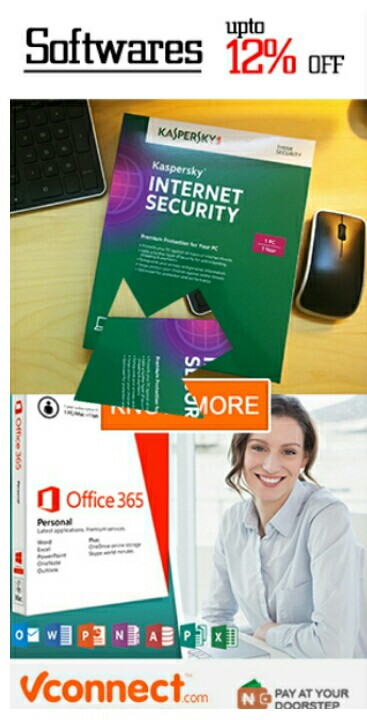







0 comments:
Post a Comment