How to set up. Tk domain in your wapka site
Hello wapka user in this Wapka tutorial i will
show how to set up .tk domain in your wapka
site.Just follow this steps carefully.
step 1: Login .tk domain.
step 2: Click Domain Panel.
step 3: Then Click on your site link.
step 4: Then tick custom DNS like: Custom
DNS.
step 5: Then click Add new.
step 6: Then again click Add new.
step 7: Then copy below code and paste first
Host Name box .Don't paste in IP address box.
ns1.wapka.mobi
step 8: Then again copy below code and paste
second Host Name .Don't paste in IP address
box.
ns2.wapka.mobi
step 9: Then click Save Change.
step 10: Then close the window.
step 11: Now we set up .tk Domain in wapka.
Login wapka >Click Settings >Click Own Domain
>Now paste your .tk(like mobzoo.tk) Domain in
box >Then Click Set Own Domain .
Important tips: First time,when you click Set Own
Domain wapka says "Set DNS servers for your
domain first. (ns1.wapka.mobi,
ns2.wapka.mobi)" don't worry then after a few
moment then again and again click Set Own
Domain. When set up your .tk domain then visit
your .tk domain after a few minute.First
time,your .tk domain see wrong etc don't worry
again visit after a few minute and you will
capable of visit your site correctly.
Thanks For reading this wapka tutorial.If you like
or faces any problem pls comment,we will reply
your comment swiftly.

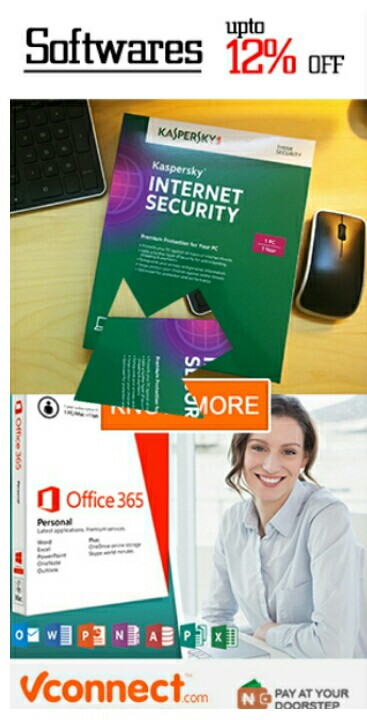







0 comments:
Post a Comment