CSS code for Xtgem site
Post
Home » CSS code for XtGem site
In this tutorial i share a CSS code for your
XtGem site.This code change your website
height and weight and attractive your website in
visitor eyes.I think that this code best for your
website.You can use this CSS code in your
XtGem site.It's very simple code just copy and
paste in your head tags.
For XtGem User:
Login>Code editor>Copy CSS code and paste
above of </head> tags.
CSS code:
Then you are done see you website.I think you
like my tutorial.If XtGem user want to more
tutorial comment in my post.
Tuner Section» XtGem
6 comments:
Replies
Reply
Replies
Reply
Comment as:
Publish Preview
POPULAR POST THIS WEEK
Wapka CSS code (template 1)
Wapka CSS code (template 2)
CSS code for XtGem site
Easily How to add your site in
google search engine.
Add search box in your wapka
site
Wapka auto browser adjust CSS
code
height and width css code for
your wapka site
(Wapka tutorial)Easily Set .tk
domain in wapka site
How to apply your CSS code in
Wapka
beautiful color code generator
tool
POPULAR POSTS ALL TIME
Wapka CSS code (template 1)
Easily How to add your site in
google search engine.
(Wapka Code) Easily add
beautiful facebook like button in
your wapka site
(Wapka tutorial)Easily Set .tk
domain in wapka site
Wapka CSS code (template 2)
Top Social Bookmarking Site
List Updated
Easily learn How to increase
100% opera mini browsers
speed on "mobile phone"
Watery Desktop 3D Serial Key
Forever
Add search box in your wapka
site
height and width css code for
your wapka site
RECENTS COMMENTS
Forumsdunia
helpful
WapkaPedia
Thanks for the tutorial.
Noyon
Thank you so much friend. Take
my respec…
shobnaamkoly
Awesome Artical Really i have
searching …
shobnaamkoly
It's really workingThanks To more
in…
Spook SEO
This is such a nice and a good
helpful t…
www.emranbd2.tk
djemranbd2.wapka.mobi
Royal Maxwell
Nice information sharing
Anonymous
Forum Search is not working
please tell …
Anonymous
ware is the code
Flex Sin
I like the helpful info you provide in
y…
Stevendus
I dont see d arrow plx elp me
MD.Alomgir skyb
Thank you
Copyright © 2012 | Design by
learn26.blogspot.com | Powered by Blogger
Home Web Designs Seo Wapka XtGem HTML CSS Computer Tips Mobile Tips Software
01 <style type= "text/css" > body {
02 font- size: 11px;
03 font- family: verdana, "Comic Sans
MS" ,Helvetica,sans - serif;
04 margin- top: 0px ;
05 margin- right: auto;
06 font- weight: small;
07 margin- bottom: 0px ;
08 margin- left: auto;
09 padding: 0px ; max -width: 790px ;}
10 < / style>

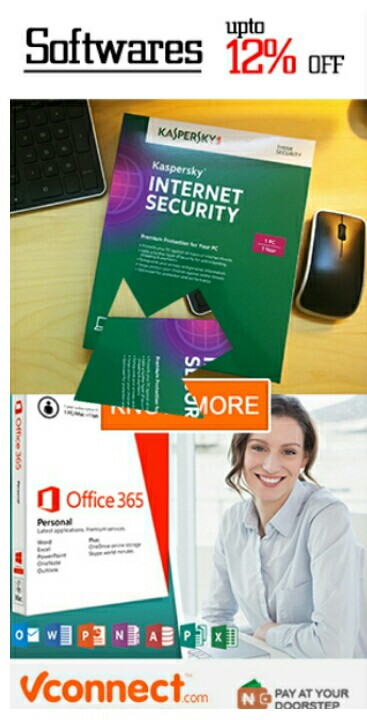







0 comments:
Post a Comment